FAQ
Frequently Asked Questions
Here are some common questions people ask about the website. If you can not find the answer to your question here, try our shopping information pages, or product information pages. Alternatively, contact us by phone (01204 690 114) Email, or Live Chat.
1. I have forgotten my password/my password is not working.
First of all make sure you are typing your password in correctly. Passwords are case sensitive, so make sure you are putting any capital letters in the correct place, and also that you do not have CapsLock turned on. If your password is already filled in when you enter your email address try deleting it and re-entering your password.
If you are still unable to login in using your password you can request a new password by clicking on the 'Forgot your password?' link below the log in box.
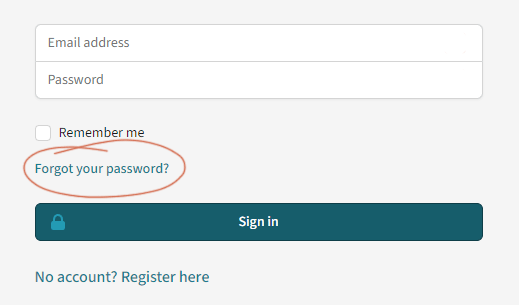
You will be asked to enter the email address you registered with and an email with a link to reset your password will be sent to that address. If you have any problems such as it doesn't recognise your email address, or you have a new email address and can no longer access your old one, please refer to questions 2 and 3 of this FAQ.
If you are still having problems, please call or Email, us or use our Live Chat facility and we will be able to reset your password for you.
2. I have forgotten my password, but when I ask for a new one it never arrives.
If, you ask for a new password and it never arrives, check your spam folder to make sure it has not gone in there by accident. If it is not in your spam folder then you may not have registered an account with us, or you used a different email address to register. If you can't remember which email address you registered with, or you haven't registered you can just register to the site as a new customer. Click 'Account' at the top of the page and then select 'CREATE ACCOUNT'. You then just need to fill in your details.
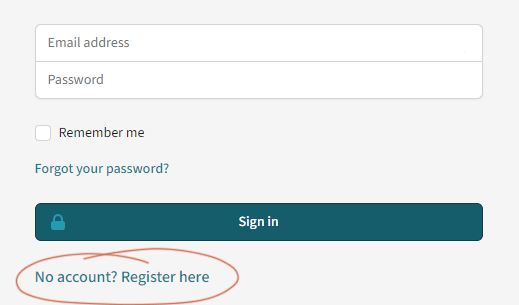
3. I have a new email address, how do I log in?
If you have changed your email address since you last logged in, you need to log in using your old email address (ie. the one you registered with) and password. You can then go to 'My Account' and change your email address to your new one. The next time you log in you will be able to do so using your new email address. If you have forgotten your old email address, please email us, or try our live help service (link at top of page). Alternatively ring us on 01204 690 114.
If you prefer, you can just register a new account with your new email address, however, any reward points and your order history will remain on your old account.
4. How do I use my reward points?
In order to use your reward points you must be logged in. Once you have logged in, when you go to the checkout it should give you the option of deducting your reward points from your balance.
You will be able to see how many points you have to use. Enter how many you wish to use and press 'Apply' and the points will be shown deducted from your total (see below). The maximum number of points you can use is a total enough to cover the order total. In the example below, this is 1645 points which would make the order of £16.45 free. If you enter a higher number of points, any points higher than the value of the Grand Total will remain on your account.
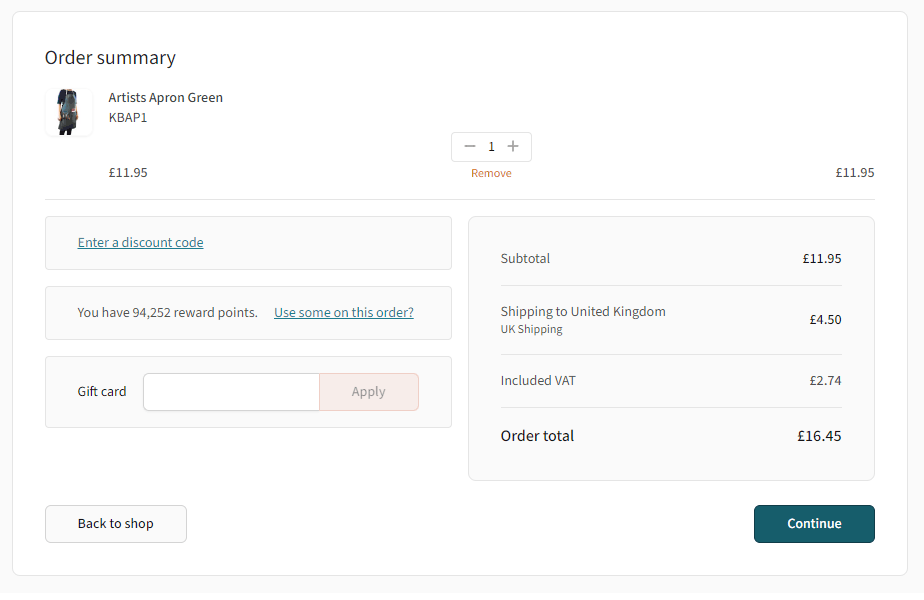
Once you have entered the points you wish to deduct and pressed 'Update Cart' your new Grand Total will be displayed and you can continue to the Secure Check Out.
> More information on reward points.
5. I want to change my email address, password or some other part of my record.
Click on 'Account' at the top of the page. Using the email address and password you used to register with, log in.
Here you can edit your name, address, phone number, email address and password.
You can also update your email preferences.
6. How do I sign out of my account?
Click 'Account at the top of the page. At the top of the page on the right hand side, you will see a link where you can sign out.
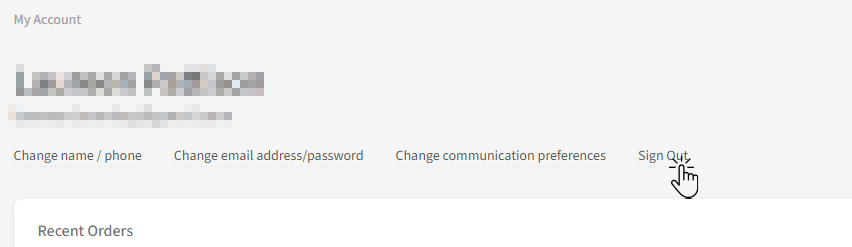
7. I have registered and ordered but did not receive an email confirmation.
Please check the email address you registered. If there are any mistakes in it you will not get the email. If it is incorrect and you need to change it, go to 'Edit My Details' in My Account and change your email address to the correct one.
If you have subsequently logged out and have forgotten what email address you used please ring us on 01204 690 114 or use our live help system. We will be able to change your email address to the correct one so you are able to log on. If you simply register a new account with the correct email address you will loose any reward points you may have collected on the other account.
If the email address you registered with is correct, please check your junk mail or spam folder. Spam filters quite often filter out genuine emails as well as spam and ours do sometimes get caught up in them.
8. How do I use a Gift Voucher/eVoucher online?
You can use our gift vouchers and eVouchers to order on our website. Find full details on how to use them on our Voucher Information Page.










